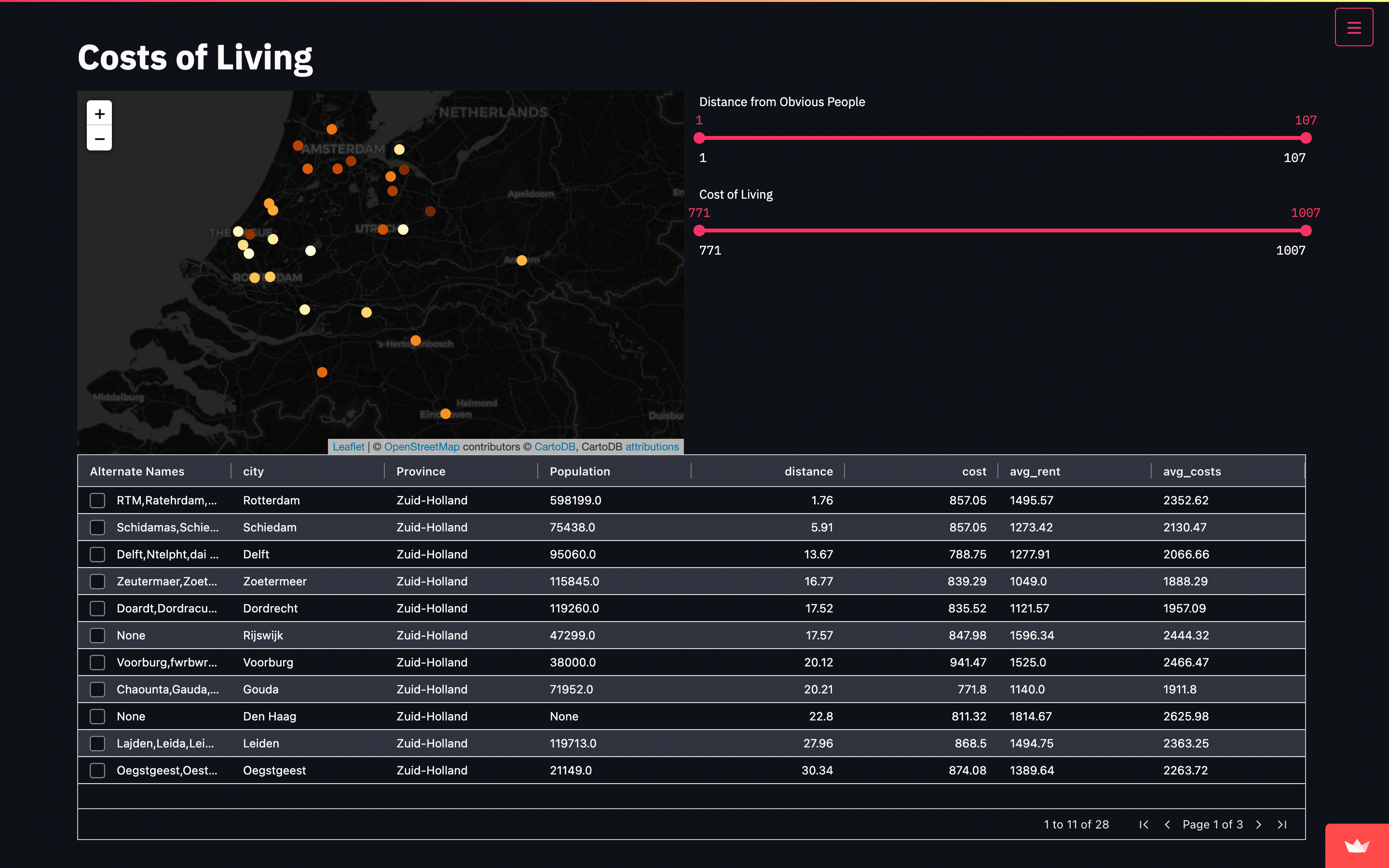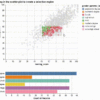Here you can find the entire code.
I wanted to download some flascards from twitter, so that is why I code this crawler to download it.
# Import Libs
import tweepy
import wget
import os
# Here you need to add your API credentials.
# You can get those here: https://developer.twitter.com/en/docs/twitter-api/getting-started/about-twitter-api
api_key = "XPTO"
api_secret_key = "XPTO"
access_token = "XPTO"
access_token_secret = "XPTO"
consumer_key = api_key
consumer_secret = api_secret_key
access_token = access_token
access_token_secret = access_token_secret
#Fill these in
uth = tweepy.OAuthHandler(consumer_key, consumer_secret)
auth.set_access_token(access_token, access_token_secret)
api = tweepy.API(auth)
# Get 200 tweets from Chris
tweets = api.user_timeline(screen_name = 'chrisalbon',
count = 200,
include_rts = False,
excludereplies = True)
# 200 is not enough. Keep receiving tweets until we can no longer receive
last_id = tweets[-1].id
while (True):
more_tweets = api.user_timeline(screen_name='chrisalbon',
count=200,
include_rts=False,
exclude_replies=True,
max_id=last_id-1)
# No more tweets
if (len(more_tweets) == 0):
break
else:
last_id = more_tweets[-1].id-1
tweets += more_tweets
# Chris stopped using a hashtag and started linking to a URL
def has_ML_url(s):
urls = s.entities.get('urls')
if urls:
return(urls[0].get('display_url') == 'machinelearningflashcards.com')
else:
return False
# Filter by those that contain machinelearningflashcards.com
card_tweets = [tweet for tweet in tweets if has_ML_url(tweet)]
media_files = dict()
for status in card_tweets:
title = status.text.split(' http')[0]
media = status.entities.get('media', [])
# if tweet has media and media is photo
if(len(media) > 0 and media[0]['type']=='photo' ):
# get the URL
media_files[title] = media[0]['media_url']
# create a directory to store your photos
os.makedirs('ml-cards', exist_ok=True)
for title, url in media_files.items():
# Get the photos!
wget.download(url, out = "ml-cards/{}.png".format(title))