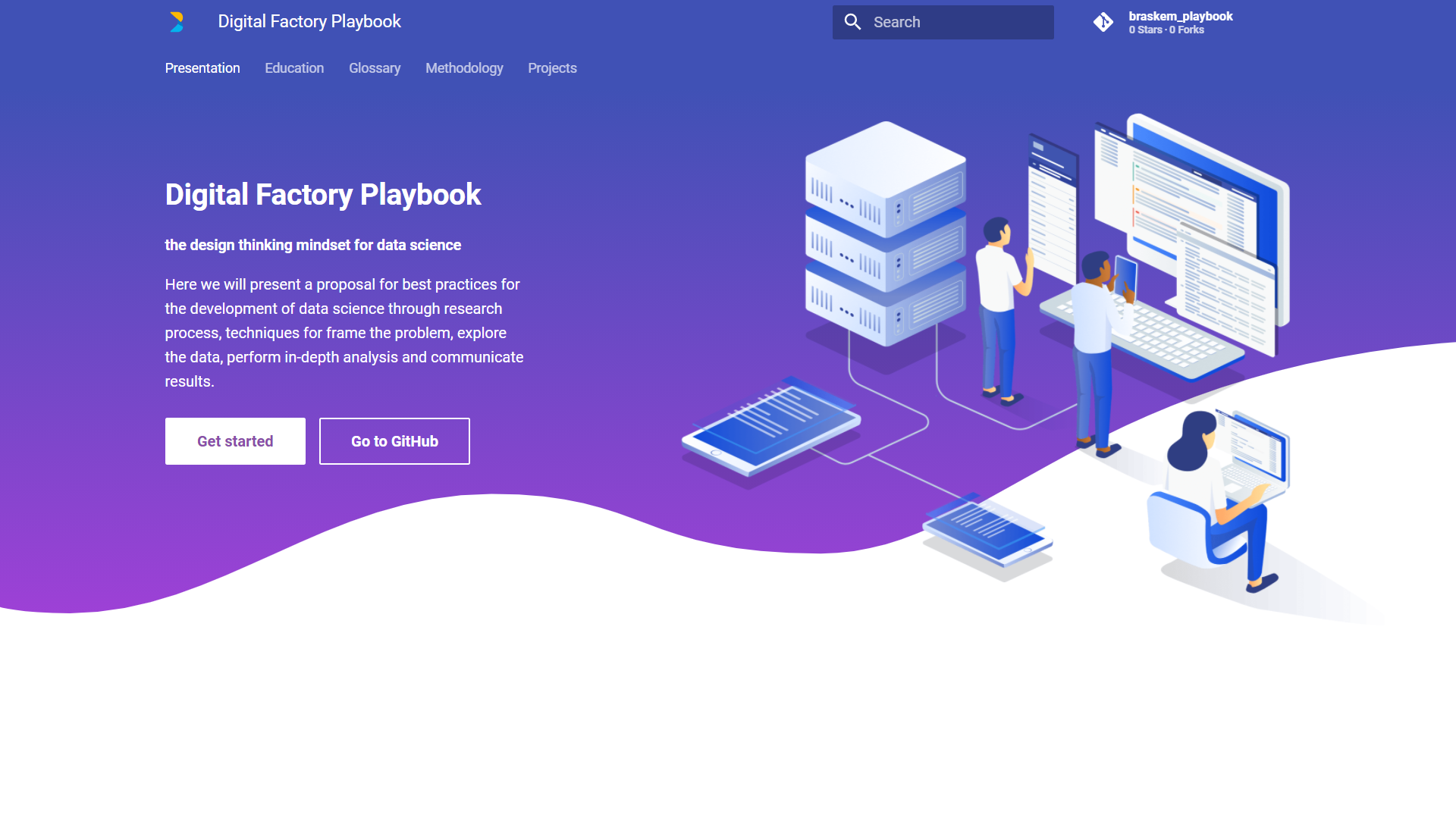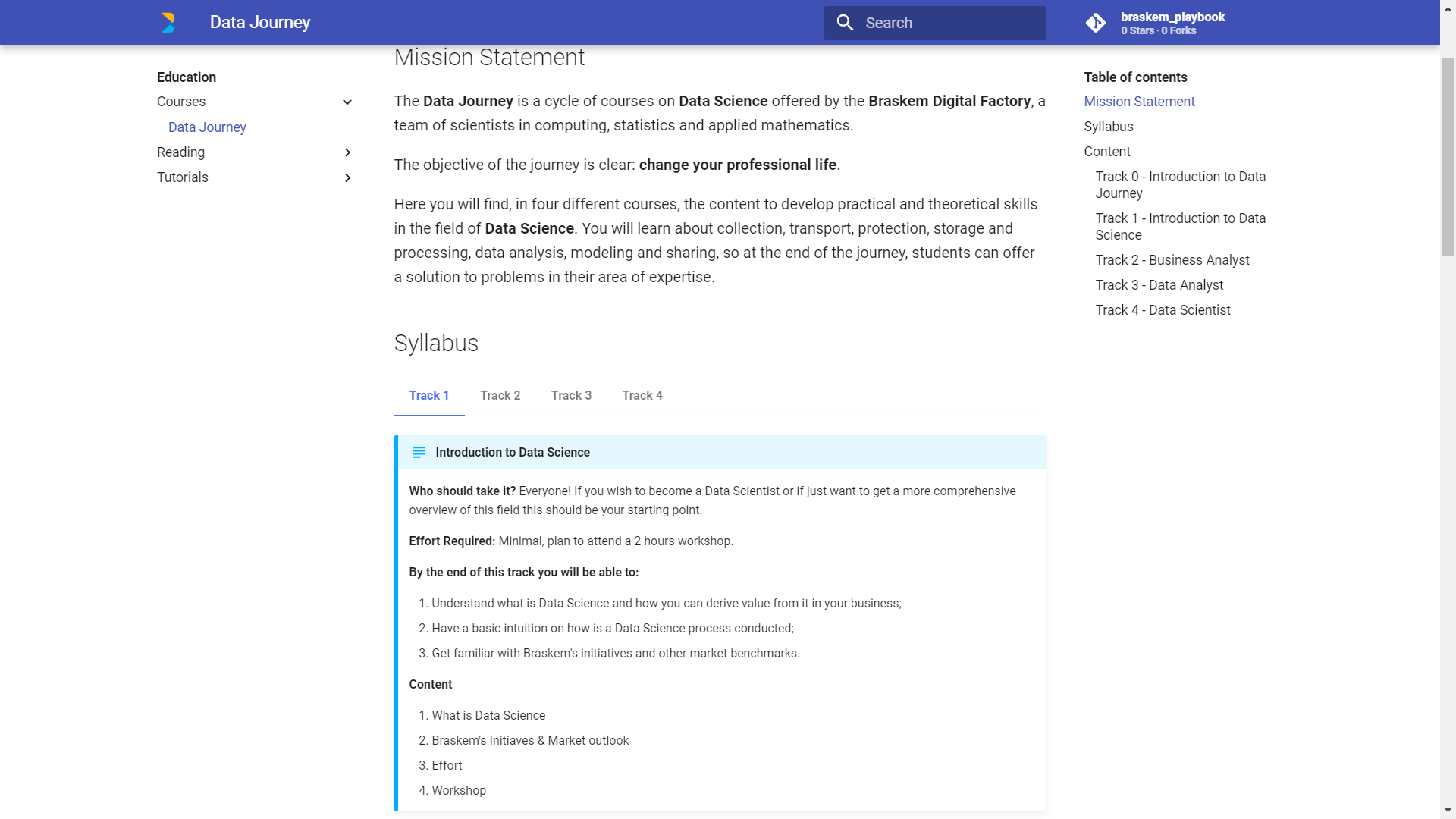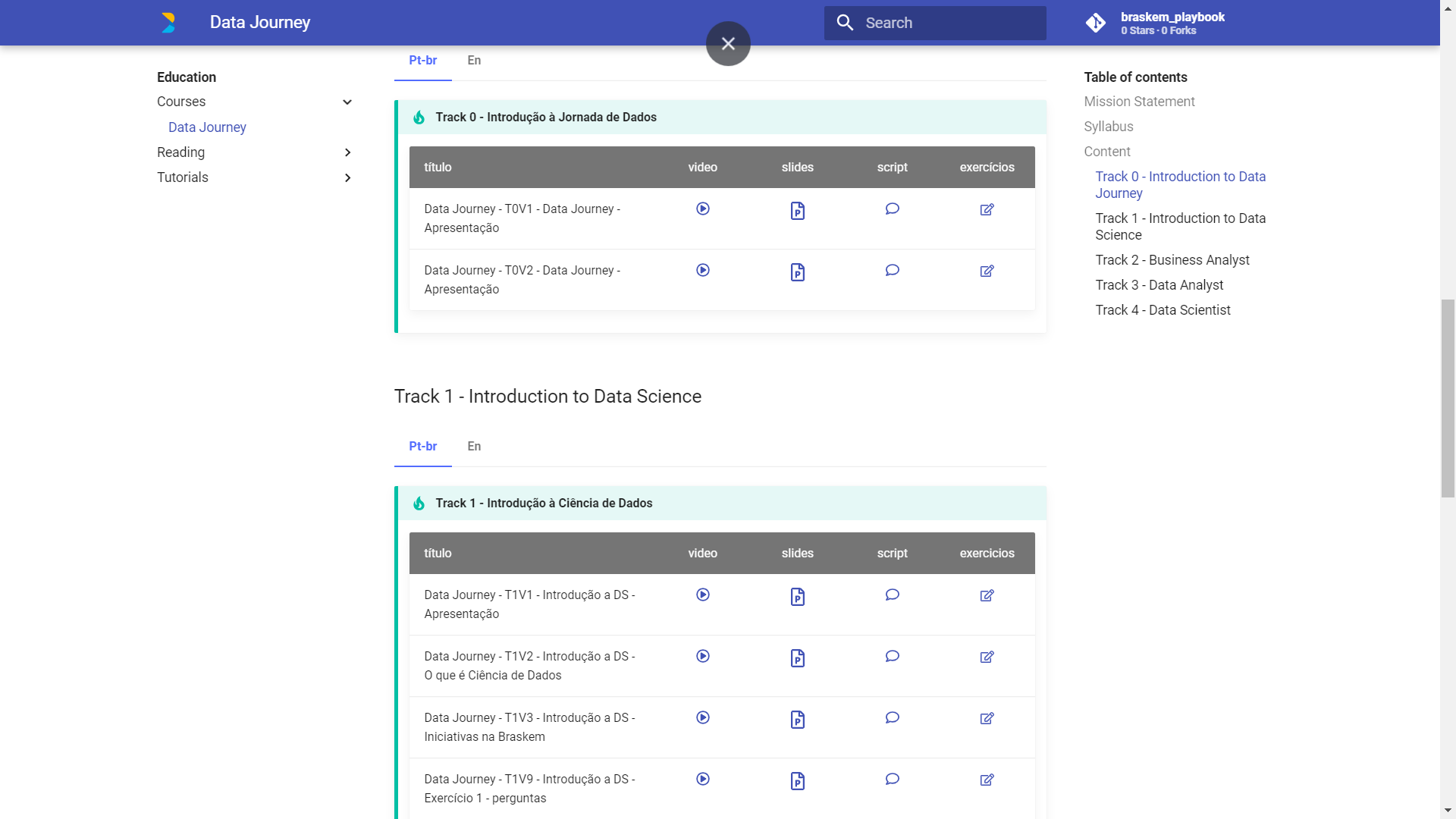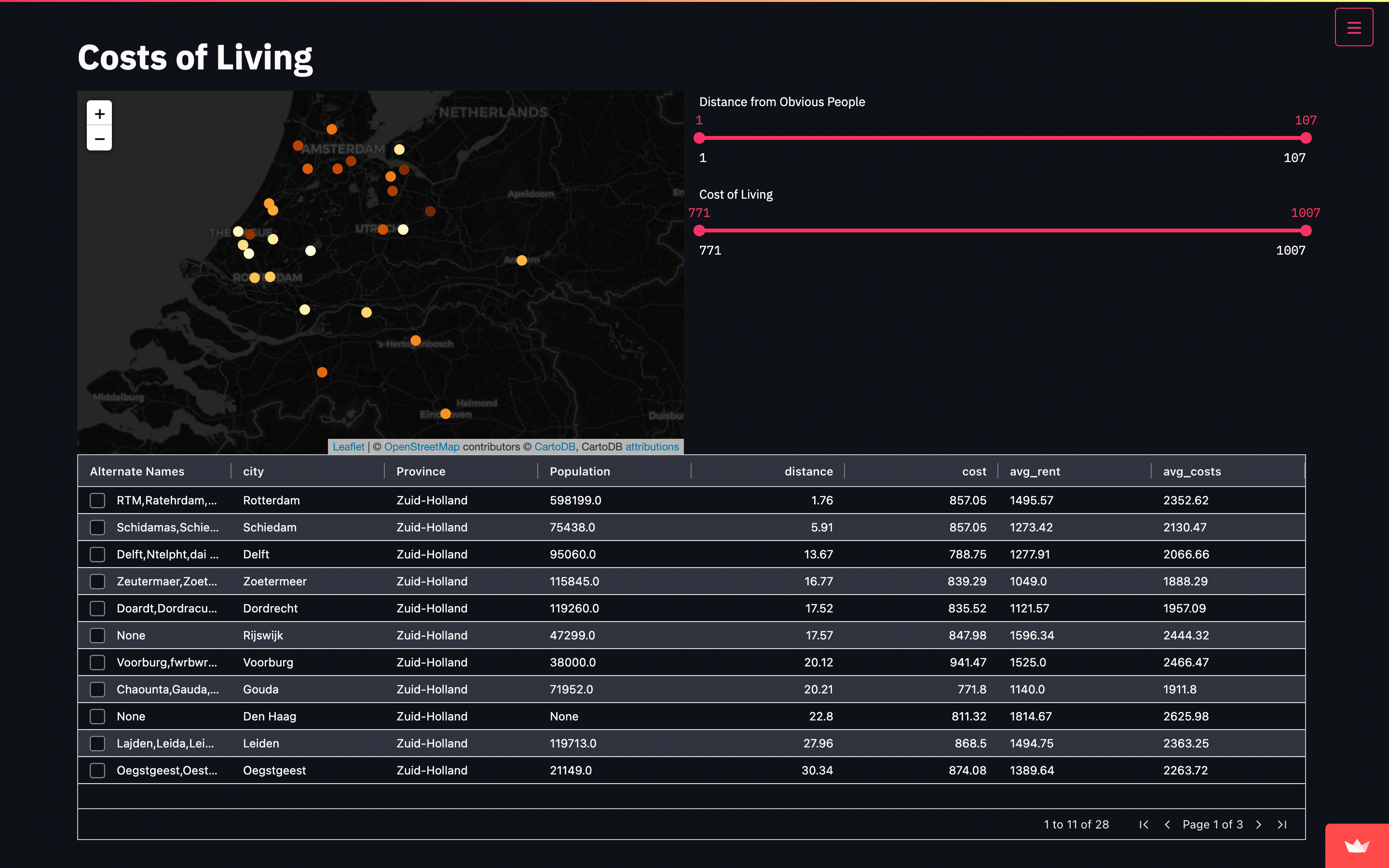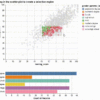Hello there! Today I want to talk about MkDocs.
MkDocs is a fast, simple, and downright gorgeous static site generator that’s geared towards building project documentation. Documentation source files are written in Markdown, and configured with a single YAML configuration file. Start by reading the introduction below, then check the User Guide for more info.
One nice thing about it is that MkDocs builds completely static HTML sites that you can host on GitHub pages, Amazon S3, or anywhere else you choose.
You can also use the great themes available. There’s a stack of good-looking themes available for MkDocs. Choose between the built-in themes: mkdocs and readthedocs, select one of the 3rd party themes listed on the MkDocs Themes wiki page or build your own.
You can preview your site as you work. The built-in dev-server allows you to preview your documentation as you’re writing it. It will even auto-reload and refresh your browser whenever you save your changes.
It is easy to customize. Get your project documentation looking just the way you want it by customizing the theme and/or installing some plugins.
I created my own MkDocs and I want to share my experience with this tool.
Install with a Package Manager
Step 1 – install MKDocs
pip install mkdocs
Step 2 – go to your folder
cd go/to/your/folder
Step 3 – create folder
mkdocs new meu-projeto
Step 4 – go to your created folder
cd go/to/your/created/folder
Step 5 – Create server
mkdocs serve
Step 6 – Install Layout mkdocs-material
pip install mkdocs-material
Step 7 – Initialize Git
git init
Step 8 – Add remote to Git
git remote add origin https://github.com/erickmattoso/braskem_playbook
Step 9 – Construct website
mkdocs gh-deploy
Updating Website
Step 1 – Go to your folder
cd go/to/your/folder
Step 2 – Open conection with the local host
mkdocs serve
Step 3 – remote add
git remote add origin https://github.com/erickmattoso/braskem_playbook
Step 4 – Construct website
mkdocs gh-deploy
Result source: https://erickmattoso.github.io/braskem_playbook/
Code Source: https://github.com/erickmattoso/braskem_playbook/